1. | Log on to a DC or a member computer that has Windows Server 2008 RSAT installed.
|
2. | Click Start, click Administrative Tools, and then click Active Directory Users and Computers.
|
3. | On the View menu, ensure Advanced Features is selected.
|
4. | In the console tree, expand the System node and then select the Password Settings Container node.
|
5. | In the details pane, right-click the PSO you want to view; then click Properties.
|
6. | If
you do not see attributes whose settings you want to view, click Filter
to customize the list of attributes shown on the Attribute Editor tab.
The filter dialog box is shown in Figure 1.
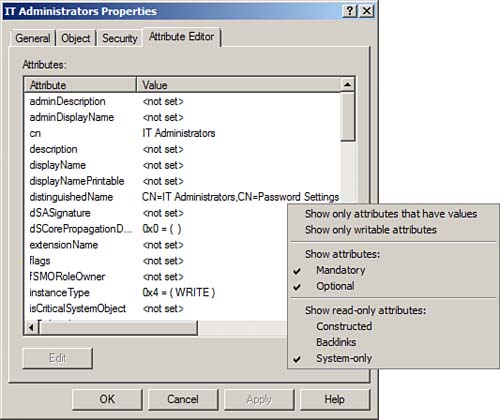
|
7. | Scroll the list of attributes to view the settings defined.
|